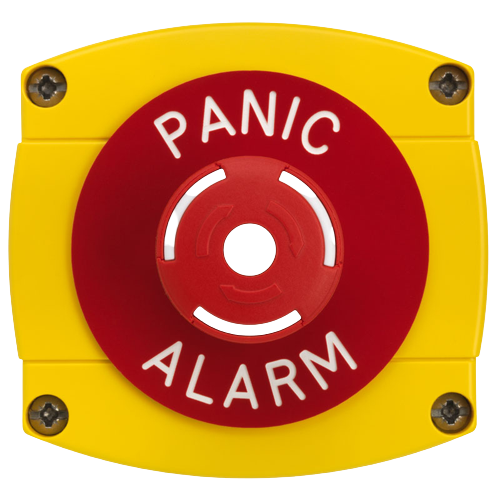How does a Microsoft office 365 migration work?
First, we assess with you how we can do the transition as easy and painless as possible. Main focus areas for office 365 migration are:
- Scope assesment of your network, domains and their connections

- Determine and confirm what data needs to be transferred, what needs to be archived and maybe even deleted
- Verify, decide upon and document the current login structures and access rights
- Security considerations on who, and what systems and hardware gets access
- Office 365 deployment on the whole network and workstations
- Employee support and training
- Microsoft office 365 IT support
The groundwork for a Microsoft Office 365 implementation
An office 365 implementation generally starts with the configuration of the cloud base offsite office 365 services. The Microsoft Office 365 is than ready for connecting directly or through a web browser. The main thing to configure and connect to during a Microsoft office 365 migration are:
- The creation and configuration of services
- Adapting the configuration to the needs and requirements of the client
- Security planning for office 365, security implementation of office 365
- Createon of users, mailboxes, groups and document structures
- Verifying and allocation office 365 permission structures
- Reconfiguration of the email delivery locations
- Test and troubleshoot office 365
After establishing the groundrules and office 365 cloud configuraion we can start with teh integration of the local network, migration of email accounts and files and file structures.
Microsoft Office 365 migration of the existing infrastructure
Most companies that start with an office 365 migraton have existing infrastructure and software. They have the choice to go full on and bring the whole it infrastructure in the cloud, or decide to keep part of the existing network and servers local. We call this a hybrid office 365 migration Asquick IT will support you with this choice, and maybe get the best of both worlds.
Once that decision is made, we generally start with the migration. First the server based information, Once that is done, we can start transferring the workstations and connections. The existing infrastructure will also be connected and users and passwords synchronised. If required we can make legacy documents available as an archive to save space. Our aim is to always make sure you lose as less production time as possible during the whole process.
A Microsoft office 365 migration typically will consist of:
- Take inventory of existing legacy systems and software
- Strategic Office 365 migration planning
- Active Directory syncronisation setup and testing
- Sharepoint document hierarchie setup and structuring with access restrictions
- Migration of email depositories
- Document migration, relocation and restructuring
- Confiure Mobile access parameters and security policies
- Office 365 workstation installation rollout
- Training of different level of users and administrators
Asquick IT is your down to earth Microsoft Office 365 specialist. Our service area stretches from Gold coast to Sunshine coast and Brisbane wider area. We do this from our Apley (between Chermside and Brendale on the North side of Brisbane) operations centre. We look forward to assist you in your Microsoft office 365 Migration or other IT support Brisbane you might need.
Considering Moving to 365? Asquick It, your friendly IT support Brisbane: 07 3350 6555